Twitter has just made important changes to its mobile version in an effort to enhance user experience. At a first glance things look more “in order” than before and with easy navigation.
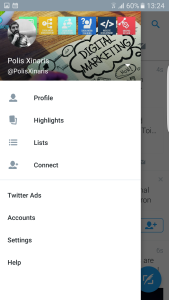
The first thing you notice is the new “Home” option at the top left corner with your profile picture next to it. When you press the profile picture a drop down menu appears (see picture above) with various options.
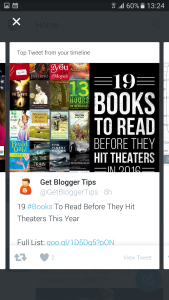
The new feature on Twitter which appears in the drop down menu is the “Highlights” tab. This feature provides content based on your preferences and the people you follow in an effort probably to increase content sharing and interaction among users. You can slide through recommended content easily and find things to like and retweet. (see picture above)
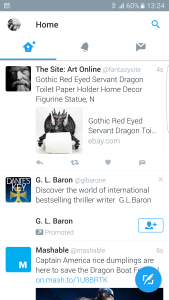
By choosing the “Connect” option you get recommendations to follow people in various ways like “Because you follow”, “People you may know” , “Based on your activity” or “Popular near you”. This obviously tries to bring more targeted people near you to follow thus get more value out of the time you spend on Twitter.

